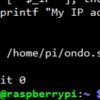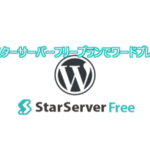2021/09/10
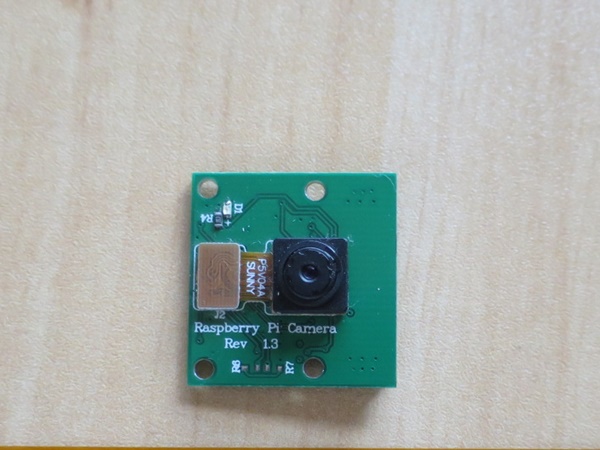
Raspberry Piのカメラモジュールで、いろんな画像効果をつけて撮影できるので試してみました。
利用したのは第一世代のカメラモジュールRev1.3です。今は第二世代カメラモジュール、ハイクオリティカメラもでており、古いタイプです。

撮影環境
レースのカーテン越しの自然光で撮影。被写体は色の違いが分かりやすいようなものを準備。

カメラを固定するためにボール紙に挟んで、ミニ三脚に取り付けました。

ヘルプコマンドで確認できた、画像効果20個を全て試してみました。-ifxで指定しているコマンドが、画像効果です。
none
デフォルト。
$ raspistill -w 400 -h 300 -n -ifx none -o test1.jpg
negative
画像の色反転。
$ raspistill -w 400 -h 300 -n -ifx negative -o test2.jpg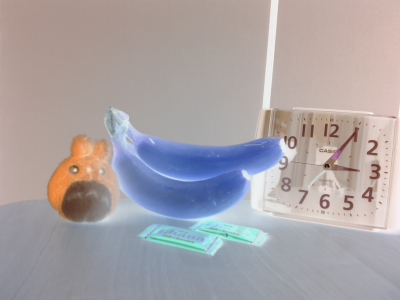
solarise
太陽光線。
$ raspistill -w 400 -h 300 -n -ifx solarise -o test3.jpg
sketch
スケッチ。色鉛筆・クーピーで描いたようです。
$ raspistill -w 400 -h 300 -n -ifx sketch -o test4.jpg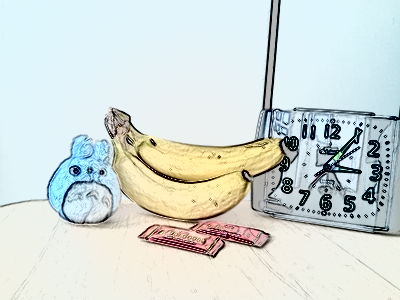
denoise
ノイズ除去。
$ raspistill -w 400 -h 300 -n -ifx denoise -o test5.jpg
emboss
エンボス。さわったら凹凸が感じられそうです。
$ raspistill -w 400 -h 300 -n -ifx emboss -o test6.jpg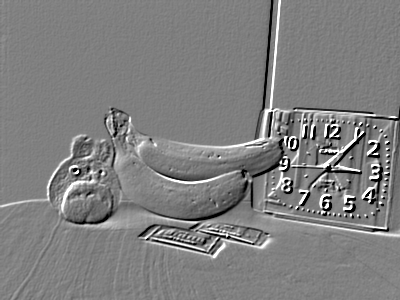
oilpaint
油絵。
$ raspistill -w 400 -h 300 -n -ifx oilpaint -o test7.jpg
hatch
ハッチング。
$ raspistill -w 400 -h 300 -n -ifx hatch -o test8.jpg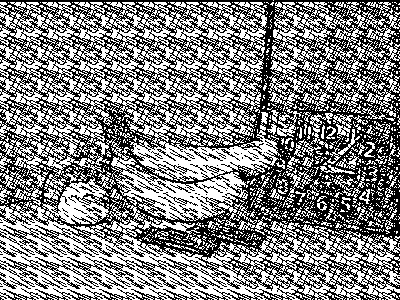
gpen
Gペン。
$ raspistill -w 400 -h 300 -n -ifx gpen -o test9.jpg
pastel
パステル。
$ raspistill -w 400 -h 300 -n -ifx pastel -o test10.jpg
watercolour
水彩画。
$ raspistill -w 400 -h 300 -n -ifx watercolour -o test11.jpg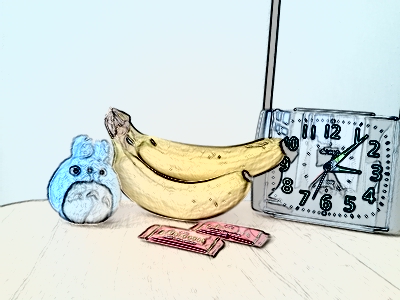
film
フィルム。昔の写真みたいです。
$ raspistill -w 400 -h 300 -n -ifx film -o test12.jpg
blur
ぼかし。
$ raspistill -w 400 -h 300 -n -ifx blur -o test13.jpg
saturation
飽和。
$ raspistill -w 400 -h 300 -n -ifx saturation -o test14.jpg
colourswap
カラースワップ。
$ raspistill -w 400 -h 300 -n -ifx colourswap -o test15.jpg
washedout
ウォッシュアウト。モノトーンぽくなりました。
$ raspistill -w 400 -h 300 -n -ifx washedout -o test16.jpg
posterise
ポスタリゼーション。バナナがアンディ・ウォーホルの絵みたい。
$ raspistill -w 400 -h 300 -n -ifx posterise -o test17.jpg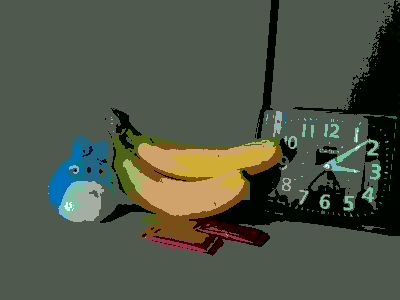
colourpoint
カラーポイント。
$ raspistill -w 400 -h 300 -n -ifx colourpoint -o test18.jpg
colourbalance
カラーバランス。
$ raspistill -w 400 -h 300 -n -ifx colourbalance -o test19.jpg
cartoon
漫画。
$ raspistill -w 400 -h 300 -n -ifx cartoon -o test20.jpg